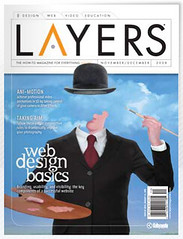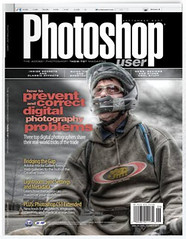Schooling: the Illustrator pen tool
 Wednesday, January 7, 2009 at 3:42PM
Wednesday, January 7, 2009 at 3:42PM The pen tool in Adobe Illustrator is the entire reason I am addicted to that program. I don't think any other tool is as versatile as and broad reaching as the pen tool. Sometimes it can be overwhelming or even frustrating with all it's little points and handles all over the place, but fret no more! You can master the pen tool! Here's three of my favorite resources for learning new techniques or just brushing up on your mad skills.
1. Zen of the Pen: If you've never picked up the pen tool, start here. Sharon Steuer's Zen of the Pen is a PDF that walk you through every thing you need to know. It's a few years old but all the information is still relevant and helpful.
2. Veerle's Pen Tool Exercises: The Dutch designer, Veerle Pieters, has a knack for beautiful illustrations that always include sweeping patterns all created with the pen tool. Her Pen Tool Exercise includes a downloadable AI file where she walks you through some of her favorite techniques. Check back to her site regularly for new, fabulous tutorials.
3. The Comprehensive Guide: Now that you're feeling more comfortable with the pen tool you can start to layer the keyboard shortcuts and various cursors associated with different functions. VectorTuts put together the down and dirty pen tool essentials in this great tutorial. Try it out, that's how you learn!
 graphic design,
graphic design,  schooling
schooling 
 Metalico Cowl {knitting pattern}
Metalico Cowl {knitting pattern} There's A Chill in DeAire {blanket knitting pattern}
There's A Chill in DeAire {blanket knitting pattern} Free: Quirky Quick Knit Scarf Knitting Pattern
Free: Quirky Quick Knit Scarf Knitting Pattern Fandago Cowl {free crochet cowl pattern}
Fandago Cowl {free crochet cowl pattern}